-
-
Latest Posts
-
3
News Forum - Thai woman’s nostrils infested by hundreds of maggots
There is only one report of an autopsy, recovering C. hominivorax from a human brain. The frontal region of the skull was damaged, so the larvae entered the brain somehow. The cause of death was respiratory. https://www.researchgate.net/publication/230788420_CASE_REPORT_FATAL_SCALP_MYIASIS_AUTOPSY_FINDING_OF_COCHLIOMYIA_HOMINIVORAX_DIPTERA_CALLIPHORIDAE_IN_THE_BRAIN_CAVITY -
3
News Forum - Thai woman’s nostrils infested by hundreds of maggots
No. Myiasis can result in bacterial bloodstream infections, cellulitis and/or sepsis. The case is nasopharyngeal myiasis, which means that the nose, sinuses, and pharynx are implicated. Sinuses are delicate and deep infection is easy. That is why we are told never to pluck nose hairs as wounds can allow bacteria to migrate into the head and brain. Although most myiasis cases can be quickly treated, there are different larvae. Cochliomyia hominivorax, the New World screw-worm fly, is a species of parasitic fly whose larvae have the ability to burrow into and to consume brain tissue. -
1
News Forum - Secret talks with rebels: Ex-PM Thaksin’s shadow diplomacy
He is allowed to meet with people in his capacity as a private citizen. That does not mean it was a correct action. It is not unusual for former national leaders to do this on behalf of a current government. The big difference is that the activity is done a the behest of the former leader's government. I don't know what he thinks he can achieve, unless it is an attempt to show that he has influence and clout. The man needs to retire gracefully and to leave politics to the new generation. -
4
News Forum - Thai man arrested for attempted rape at BTS station (video)
Assuming the CCTV is actually functioning and that someone is actually watching the screens. -
4
News Forum - Thai man arrested for attempted rape at BTS station (video)
Stupid location to attempt rape given the widespread surveillance around BTS stations
-
-
-
New Topics
-
-
-
-
Tell a friend
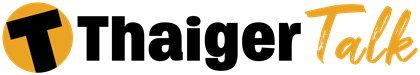
![Lyp14 [ctxa]](https://talk.thethaiger.com/uploads/monthly_2022_02/alpaca.jpg.thumb.webp.a34926b48728cbafaa7c6771efff8868.webp)

Recommended Posts
Join the conversation
You can post now and register later. If you have an account, sign in now to post with your account.