Thailand Pass registration
-
-
Latest Posts
-
0
News Forum - SET soon to adpot AI for monitoring of listed companies
The Stock Exchange of Thailand (SET) is set to implement artificial intelligence (AI) tools to enhance its monitoring of listed companies amid growing concerns about corporate fraud. SET President Asadej Kongsiri explained that the AI adoption will enable the bourse to more rapidly detect irregular share price movements and trading activities, allowing for quicker investor … … The story SET soon to adpot AI for monitoring of listed companies as seen on Thaiger News. Read the full story -
0
News Forum - Phuket’s tourism extravaganza: Andaman festival set to dazzle
Phuket is gearing up for a tourism extravaganza like no other. Governor Sophon Suwannarat has thrown open the doors to the Andaman Tourism Networking 2024, a dazzling showcase of six Andaman provinces under the banner, Happening Andaman. Mark your calendars for December 6 to 8 at Saphan Hin, because this three-day event promises to be unforgettable. … … The story Phuket’s tourism extravaganza: Andaman festival set to dazzle as seen on Thaiger News. Read the full story -
0
News Forum - Thailand’s manufacturing index poised for growth after 2024 dip
Thailand’s Manufacturing Production Index (MPI) is set to see a turnaround next year, with expectations of a 1.5 to 2.5% growth. This forecast comes as a recovery from the anticipated 1.6% contraction in 2024, largely attributed to weak consumer purchasing power and high household debt, as reported by the Office of Industrial Economics (OIE). OIE … … The story Thailand’s manufacturing index poised for growth after 2024 dip as seen on Thaiger News. Read the full story -
0
News Forum - New Mumbai-Bangkok flights ready for take-off in late December
Thailand’s friendly skies just got friendlier! Vietjet Thailand is set to connect two vibrant hubs, Mumbai and Bangkok, with its inaugural direct service starting December 23. This new route promises seamless travel for tourists and business passengers alike, sparking a boost in tourism, trade, and cultural exchange between the two bustling cities. Initially, the service … … The story New Mumbai-Bangkok flights ready for take-off in late December as seen on Thaiger News. Read the full story -
0
News Forum - Thai mother ignores after new husband sexually assaults daughter
A Thai father is taking legal action against his ex-wife’s new husband after the man sexually assaulted his 16 year old daughter while the mother allegedly turned a blind eye for financial reasons. The 16 year old girl from Pattaya turned to Channel 7 after her biological mother refused to help and did not believe her … … The story Thai mother ignores after new husband sexually assaults daughter as seen on Thaiger News. Read the full story
-
-
-
New Topics
-
-
-
-
Tell a friend
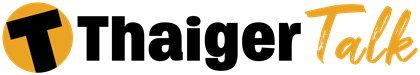


Recommended Posts
Create an account or sign in to comment
You need to be a member in order to leave a comment
Create an account
Sign up for a new account in our community. It's easy!
Register a new accountSign in
Already have an account? Sign in here.
Sign In Now