-
-
Latest Posts
-
0
News Forum - Chiang Mai condo fraud victims seek justice over 300m baht losses
Frustrated victims of a condominium fraud scandal in Chiang Mai are seeking help from the Foundation Campaigning to Reclaim Social Justice, having seen little progress since they first raised their concerns back in 2022. Ronnarong Kaewpet, the foundation’s chairman and a seasoned lawyer, has received distressing evidence from those affected. Among them is Narumon Simons, … … The story Chiang Mai condo fraud victims seek justice over 300m baht losses as seen on Thaiger News. Read the full story -
2
News Forum - Homemade bomb explodes in Pattani, no casualties reported
What is it with these indiscriminate bombers? When in Thailand do as the Thais do and stab someone. All good. -
1
News Forum - Dessert storm: British man gets burned for smoking at sweet stall (video)
Someone needs to go park in front of the stall and smoke up a storm. Then buy some muchies from them. Win win. -
0
News Forum - Ex-boxer arrested for fatal punch of colleague while drinking
A former boxer has been arrested for fatally punching his colleague during a drinking session due to a long-standing grudge. The ex-boxer confessed to the crime while reconstructing the event with the police. Police Lieutenant Colonel Sirichai Jaroensiri from Prakhon Chai Police Station in Buriram province, along with the investigation team, escorted 32 year old … … The story Ex-boxer arrested for fatal punch of colleague while drinking as seen on Thaiger News. Read the full story -
0
News Forum - Woman critically injured after car hits utility pole in Buriram
A high-speed collision involving a car and a high-voltage utility pole left a woman critically injured after she was ejected from the vehicle, landing on a nearby shop’s roof before falling to the ground. The incident occurred last night on Route 226 in Buriram. Police Lieutenant Nuntikarn Ampawan from the Buriram City Police Station reported … … The story Woman critically injured after car hits utility pole in Buriram as seen on Thaiger News. Read the full story
-
-
-
New Topics
-
-
-
-
Tell a friend
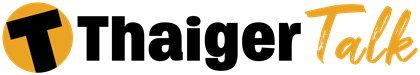


Recommended Posts
Join the conversation
You can post now and register later. If you have an account, sign in now to post with your account.