-
-
Latest Posts
-
2
News Forum - Electrician fatally electrocuted while fixing fan in Pattaya bar
Particularly given nothing is earthed. Well, not in my condo anyway. So I’m assuming many other places aren’t earthed either. A local girl I know lost her father to an electrical mishap. -
1
-
0
News Forum - East Thailand: Exhausted driver crashes pickup into street light
A factory owner experienced a serious accident after falling asleep at the wheel due to exhaustion. The accident occurred when his black Ford Ranger pickup truck veered off the road, crossed the median, and crashed into a street light, before flipping over into a forested area in Chanthaburi province, East Thailand. The incident took place … … The story East Thailand: Exhausted driver crashes pickup into street light as seen on Thaiger News. Read the full story -
0
News Forum - Caterpillar outbreak devastates Songkhla’s coconut plantations
A significant outbreak of black-headed caterpillars has severely impacted coconut plantations across four districts in Songkhla, causing extensive damage to the crops. Local agricultural officials are responding by deploying parasitic wasps and chemical agents to combat the infestation. Agricultural experts have reported that the black-headed caterpillar infestation is affecting coconut trees in the Sathing Phra … … The story Caterpillar outbreak devastates Songkhla’s coconut plantations as seen on Thaiger News. Read the full story -
0
News Forum - Surat Thani police crack down on noisy modified motorcycles
Police in Surat Thani are intensifying efforts against young motorcyclists modifying their bikes to create loud noises. Today, orders were given to all local police stations to crack down on these activities, aiming to prevent public disturbances and ensure road safety. Niphon Chatree, head of Surat Thani’s city police, instructed his team, including Taweesil Laksana-Pheng, … … The story Surat Thani police crack down on noisy modified motorcycles as seen on Thaiger News. Read the full story
-
-
-
New Topics
-
-
-
-
Tell a friend
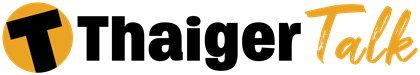


Recommended Posts
Join the conversation
You can post now and register later. If you have an account, sign in now to post with your account.