-
-
Latest Posts
-
5
News Forum - Thai beauty queen sparks online drama over airline seat
I have not travelled on Qatar for a while, but remember that the Qsuite availability did vary quite a lot even on the same route. 400,000 baht seems pretty pricey, as well, more than a first class fare. -
18
Life in the Isaan Boonies.
I've landed Owl, not sure about your new name though, much preferred the old one. Football score for you from today. Werder Bremen 2-2 Owls after going 2-0 down as well. Game played over 4 x 30 minute quarters. Feel at home already, now where is that Blue Sofa? Will you be slipping into the old routine? Posting Monday/Tuesdayish? Any roads up, I've bookmarked it so I'll be a regular visitor here now, no reason to go on the old site now, their loss. -
20
The Olympics' Leaves Me Cold = No Interest In It At All
The Olympics are corrupt and a vile waste of money. If the intent was to celebrate and to promote sport, then much of the world should withdraw from the Olympics, where bribes, doping and coercion rule. It is a farce to watch the doped up swimmers and runners of some countries participate. -
20
The Olympics' Leaves Me Cold = No Interest In It At All
Well that is the case with baseball Non-fans can't understand how anyone would watch it And I understand thier views But it's up there with hockey as the #1 exciting sport once the playoffs start I guess I should say "dramatic" instead of exciting Once the playoffs start, especially as it gets deeper in, every pitch is magnified -
5
News Forum - Thai beauty queen sparks online drama over airline seat
She has a valid point. Qatar does sell BKK-DOH flight 837 as having as offering Q Suites. The Qatar website shows; If you will fly in Business Class, see when you can enjoy Q suite during your trip BKK - DOH 7 hr in Business - Qsuite DOH - BRU 6 hr in Business Q Suite flights are priced higher than regular business class seats. The seat maps shows a basic business class seat and 2X2X2 configuration rather than the individual 1X2X1 configuration. If the airline sold a Q Suite product but only provided its basic regional business class seat, then she paid for a product that was not provided. Qatar got called out for an inappropriate selling practice.
-
-
-
New Topics
-
-
-
-
Tell a friend
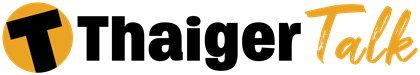



Recommended Posts
Join the conversation
You can post now and register later. If you have an account, sign in now to post with your account.