-
-
Latest Posts
-
21
Life in the Isaan Boonies.
Welcome mate. Owls for the Championship play-offs; if not alto'. Get in there. Easy money. Ah yes; the footy. Was strong on TT a while back. Nothing at the mo. The footy quiz is another causality on AN. I'll not do the same here unless the footy supporters come back. Although I was doing a footy quiz when TT first opened; but I was kicked off back then. It's totally different now though. But here's a little teaser; who is he. Right! That's the one and only footy question on this new thread. Any others will be posted on,,,,,. We will see. -
21
Life in the Isaan Boonies.
Good question mate. The Mrs can get a signal, on her phone, until about 200 metres from the farmhouse, when it just fades. I don't use a 'smart-phone'. Don't trust them. I post from the house in the village on my wired computer. -
21
Life in the Isaan Boonies.
But not the other way around - Thai soaps using Isaan dialect actually have to be subtitled for the central Thai audience.... -
5
News Forum - Thai beauty queen sparks online drama over airline seat
I have not travelled on Qatar for a while, but remember that the Qsuite availability did vary quite a lot even on the same route. 400,000 baht seems pretty pricey, as well, more than a first class fare. -
21
Life in the Isaan Boonies.
I've landed Owl, not sure about your new name though, much preferred the old one. Football score for you from today. Werder Bremen 2-2 Owls after going 2-0 down as well. Game played over 4 x 30 minute quarters. Feel at home already, now where is that Blue Sofa? Will you be slipping into the old routine? Posting Monday/Tuesdayish? Any roads up, I've bookmarked it so I'll be a regular visitor here now, no reason to go on the old site now, their loss.
-
-
-
New Topics
-
-
-
-
Tell a friend
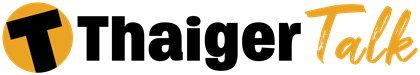




Recommended Posts
Join the conversation
You can post now and register later. If you have an account, sign in now to post with your account.