Laptop with Thai and English???
-
-
Latest Posts
-
30
DTV & ..question..
Nonsense, I have friends in Chiang Mai, 2 hours tops. You can make an online appointment for extensions based on retirement https://outlook.office365.com/book/ChiangMaiImmigrationOffice@imm5division.onmicrosoft.com/ And apply online for tourist extensions. -
30
DTV & ..question..
It’s not just a matter of having all the relevant documents. Although the Spouse visas require a small forest of paperwork. It’s also dependant on your local immigration office. I live in Chiang Mai and as anyone also lives here will attest, the trip to the immigration offices here is an unpleasant experience for a multitude of reasons. None the least, the waiting time to be seen. If you’re doing it on your own you should fully well expect an all day affair in trying conditions. My agent, god bless her, has me in and out the door within 20 minutes with everything taken care of. She also picks me up and drops me off at my condo afterwards. All for what amounts to around $300AUS. I liken it to travelling business class. A lot more pricey, but worth the money when you factor in the stress of the alternative. -
30
DTV & ..question..
Yeah, yeah, I've heard all the excuses before. The nearest local agent is over an hour's drive from here, yet those who complain about jumping through hoops and over hurdles, will drive an hour there and then back, then a week to ten days later make the same journey. In-between, they are without a Passport. My extension is based on Thai spouse. All the required documents other than from the bank are already in my possession, Passport, Tabien Baan, I merely have to make a few copies which is really time-consuming and difficult (I'm being sarcastic). A quick trip to the bank then to Immigration, and I'm home, whilst they're still travelling back home from the first visit to the agent. -
4
News Forum - Pattaya bar girl scams 10 million baht from South Korean man
How do people this stupid make it through life? -
2
News Forum - Extra road safety: Phuket’s ‘7 Dangerous Days’ extended to 10
Bit like putting a band aid on open heart surgery!
-
-
-
New Topics
-
 0
0Thaiger · Started
-

-

-

-
 0
0Thaiger · Started
-
-
-
-
Tell a friend
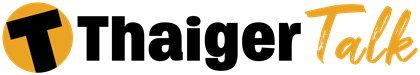
Recommended Posts
Create an account or sign in to comment
You need to be a member in order to leave a comment
Create an account
Sign up for a new account in our community. It's easy!
Register a new accountSign in
Already have an account? Sign in here.
Sign In Now