Notes on using the immigration app for 90 day report
-
-
Latest Posts
-
1
News Forum - Intoxicated tourist with knife causes uproar in Pattaya condominium
So he was roaming around with a large knife and the police were initially just going to take him back to his room? FFS RTP laziness of the highest degree! -
1
News Forum - Phuket mayors face charges in major corruption scandal
I wonder if anywhere in Thailand there is even 1 non corrupt official? Silly of me of course. -
1
News Forum - Dutch tourist fined 3000 baht for stunts on Koh Samui
“I didn’t realise I was breaking the law. I’m really sorry and it won’t happen again,” Nova said during questioning. Anyone else smell Bullsh*t? -
5
News Forum - Foreign women begging in Pattaya raise concerns over enforcement
It is a lucrative business, sadly not for them mostly but for their 'handlers' and the people who traffic them. -
1
News Forum - Thailand strengthens efforts to combat PM2.5 pollution crisis
Less talk, more action please.
-
-
-
New Topics
-
-
-
-
Tell a friend
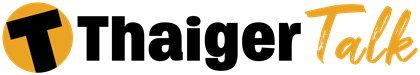


Recommended Posts
Create an account or sign in to comment
You need to be a member in order to leave a comment
Create an account
Sign up for a new account in our community. It's easy!
Register a new accountSign in
Already have an account? Sign in here.
Sign In Now