Using the new M-Flow at Motorway
-
-
Latest Posts
-
1
News Forum - Cosmic spectacle: Rare planet parade visible this week in Thailand
This is gonna be great. Can yer see it all occurring without a telescope? Be camping out tonight for sure. Puts Thailand on the cosmic map. -
2
News Forum - Man seeks identity of foreign motorcyclist after hit-and-run in Phuket
Te foreigner is guilty of fleeing the scene of an accident probably drinking -
21
News Forum - Visa la Vida: British man busted in Chiang Mai after 25-year overstay
And overstaying is exactly that... my point -
-
21
News Forum - Visa la Vida: British man busted in Chiang Mai after 25-year overstay
People can't pick and choose what laws they want to follow and ones they will disregard. Thais might do that, we can't. I presume that expats wouldn't do that in their own country, so what makes him, and others on here, think that you can do it here, without severe consequence. To think otherwise is the height of foreign arrogance and idiocy. The same people bleating on here that he hasn't harmed anyone are often the self same people who bitterly complain about the need for yearly extensions, 800K bank accounts, re entry stamps and 90 day reports. It's precisely why the Thais insist on these measures, to stop illegal immigration and over stays. This idiot, and those like him, just ensure that these measures will not only stay in place, but will no doubt be strengthened in coming years., i have no doubt at all that more stringent financial requirements for expats will come. Blame that in part on people like him.
-
-
-
New Topics
-
-
-
Popular Now
-
 2
2By Thaiger
Started -
 1
1By Thaiger
Started -
 21
21By Thaiger
Started
-
-
-
Tell a friend
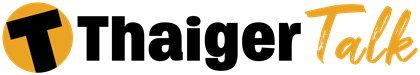

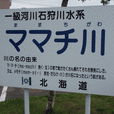


Recommended Posts
Create an account or sign in to comment
You need to be a member in order to leave a comment
Create an account
Sign up for a new account in our community. It's easy!
Register a new accountSign in
Already have an account? Sign in here.
Sign In Now