-
-
Latest Posts
-
35
Craft Beer - brewed and/or enjoyed in Bangkok - where to go, what to enjoy
Nice burgers expensive beer -
-
4
News Forum - Thailand boosts efforts to meet Paris climate goals amid challenges
You have been gaslighted, do some research and you will soon discover that demonizing CO2 - which is the bringer of life - is a total idiocy.- 1
-

-
0
News Forum - Interior ministry allocates 56 million baht for Surat Thani marshland
Thailand’s Ministry of Interior approved a budget of over 56 million baht for the fiscal year 2025 to develop the Khlong Khwai marshland, aiming to create a new green space for the people of Surat Thani province. Kanisini Opasrangsank, a Member of Parliament for Constituency 1 in Surat Thani and Deputy Secretary-General of the United … … The story Interior ministry allocates 56 million baht for Surat Thani marshland as seen on Thaiger News. Read the full story -
1
News Forum - Kamphaeng Phet cult premises raided, 12 corpses found (video)
Police Forensic Science Officers raided a cult premises in the northern province of Kamphaeng Phet and discovered 12 corpses, which the cult leader and members reportedly used in their rituals, including clairvoyance and other superstitious training programmes. A local Facebook page, กำแพงเพชร ร้องเรียนอะไร บอกไว้ที่นี่ (translated as Kamphaeng Phet, Complain Here), urged relevant government departments to … … The story Kamphaeng Phet cult premises raided, 12 corpses found (video) as seen on Thaiger News. Read the full story
-
-
-
New Topics
-
-
-
-
Tell a friend
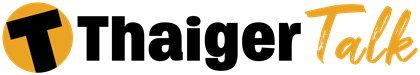
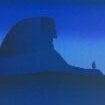

Recommended Posts
Join the conversation
You can post now and register later. If you have an account, sign in now to post with your account.