Windows 11 review: Update or wait?
-
-
Latest Posts
-
27
News Forum - 6 Britons arrested in Phuket with cannabis and laughing gas
So we agree that assimilation occurs across generations. The first wave of immigrants from the Middle East came to Australia in the mid 1980’s during the Lebanese civil war. That generation didn’t speak English or integrate into the mainstream culture. Fast forward 40 years and the 2nd generation of Lebanese families who were born here are as Aussie as any WASP who has a family history tracing back multiple generations. -
1
News Forum - Tourist brawl in Phuket sparks debate on visa policy (video)
Burns the question... what's the limit on going for the gold (baht)? -
2
News Forum - Critics slam 140m baht quick fix for Bangkok haze crisis
Most educated people call it a cover up feel good gesture... -
1
News Forum - Thai motorcyclist hits South Korean man on zebra crossing
Thai solution... remove the zebra crossing... it is dangerous. -
2
News Forum - Motorcyclist’s dangerous Pattaya stunt sparks outrage
daring stunt on a big bike in Phetchabun province That's a "big bike"??? 55555555
-
-
-
New Topics
-
-
-
Popular Now
-
-
-
Tell a friend
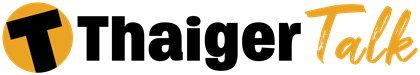
_maskLI.thumb.jpg.11362d0450f1941b6a440561ce186533.jpg)

Recommended Posts
Create an account or sign in to comment
You need to be a member in order to leave a comment
Create an account
Sign up for a new account in our community. It's easy!
Register a new accountSign in
Already have an account? Sign in here.
Sign In Now