Connecting a TV to my Laptop
-
-
Latest Posts
-
28
7.7 Earthquake at 1:20 PM on March 28, 2025
Was comparing experiences with some friends this morning and they confirmed what I thought had happened. The unusual factor that I have never experienced before was that we were literally tipped up, ie. I was in a large room on the second floor (which of course is normally perfectly horizontal) and the NW corner of the room was most definitely lower than the rest of the room for at least a few seconds. They were on the ground and experienced the same thing. It was an extremely bizarre feeling. -
2
News Forum - Toxic air terror: Nan goes into lockdown as smog chokes province
Agree. It would be unprecedented for a curfew to be enforced due to air quality issues. And it would also be stupid policy. -
2
News Forum - Toxic air terror: Nan goes into lockdown as smog chokes province
Sensationalist rubbish. Northern high level haze drifts across from western nations and Mae Hong Son This SMOKE has no odour. It's forest and scrub fires which are more noticeable and cause low level haze. Smog it is not. Any curfews are to restrict village idiots from setting fires at night which is a common means of evading the authorities. Lovely day here in Nan. Danger of a suntan or earthquake looms larger than breathing difficulties. -
11
News Forum - Toddler takes the wheel: SUV crash kills two children in Buriram
And score them on what basis? Safety? Ha! It appears you have confused competent vehicle handling with being a responsible road user. They are very different things. -
28
7.7 Earthquake at 1:20 PM on March 28, 2025
I have just given the British Red Cross £100 towards their appeal for help for Myanmar. Anyone care to match that, either to a local charity or one the big international aid agencies.- 1
-

-
-
-
New Topics
-
-
-
Popular Now
-
-
-
Tell a friend
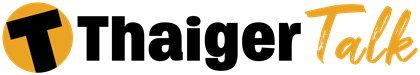



Recommended Posts
Create an account or sign in to comment
You need to be a member in order to leave a comment
Create an account
Sign up for a new account in our community. It's easy!
Register a new accountSign in
Already have an account? Sign in here.
Sign In Now